
Ease of use
Follow our easy to use and logical workflows to create, duplicate and share your risk assessment and method statements with ease.
SafeWorkforce health and safety software provides you with the digital tools you need to ditch your manual processes and create risk assessments in just a few clicks.
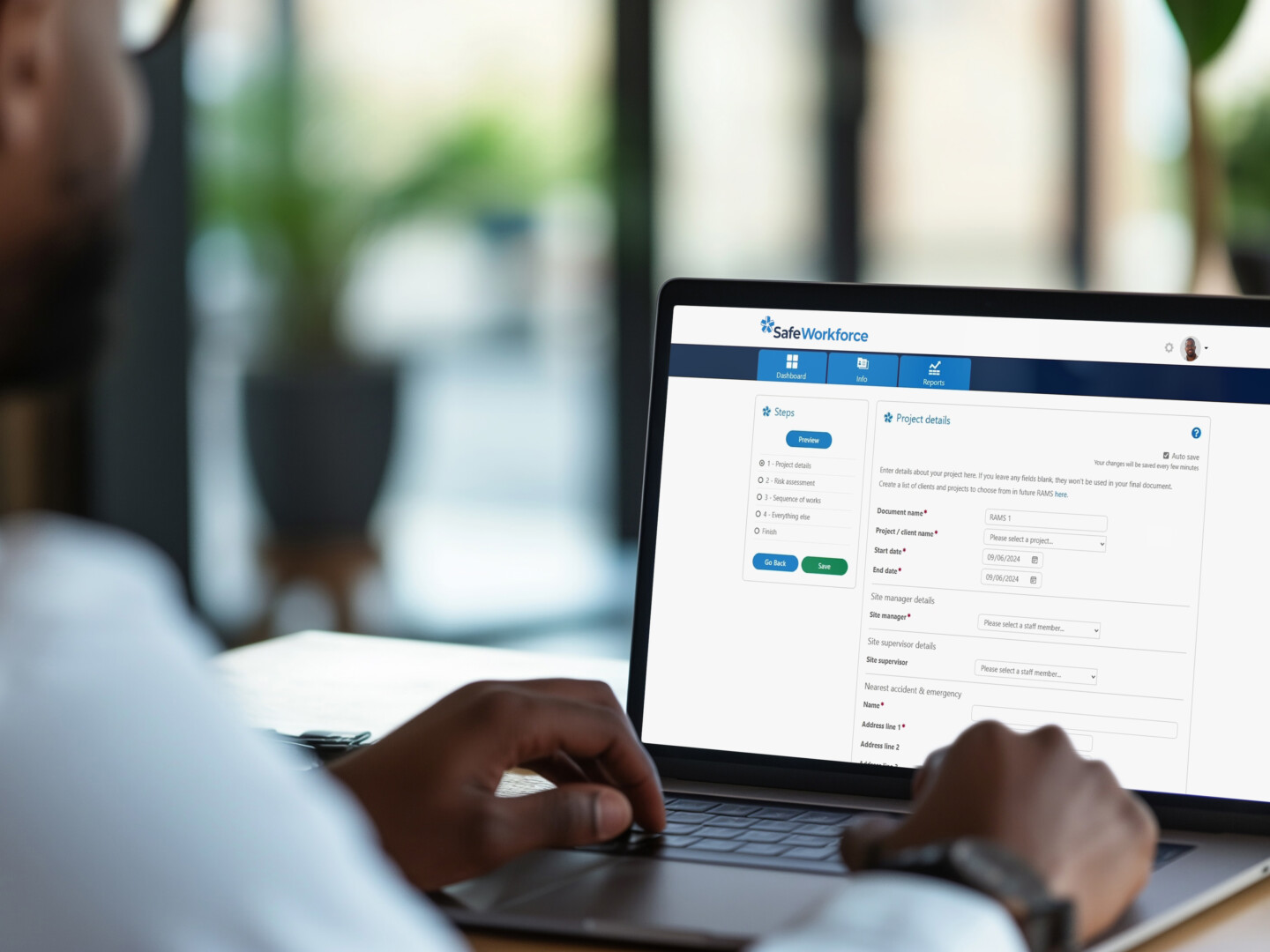
Follow our easy to use and logical workflows to create, duplicate and share your risk assessment and method statements with ease.
Save time by eliminating the need for any paper-based or manual system.
By using our software you can store all your key health and safety compliance documents in one place.
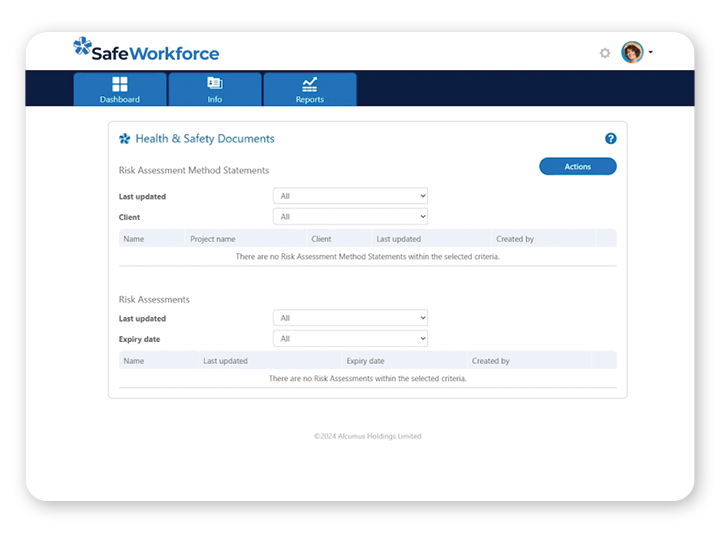
Use pre-built and easy-to-follow workflows within our health and safety software that enable you to create, duplicate, and share your risk assessments in minutes.
Effortlessly Create Comprehensive Method Statements: Our user-friendly feature allows you to generate detailed method statements in just a few clicks, eliminating the need for time-consuming manual processes.
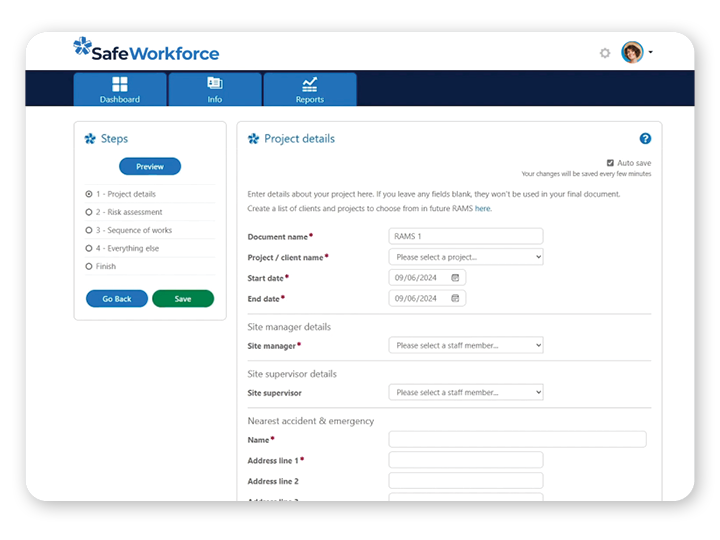
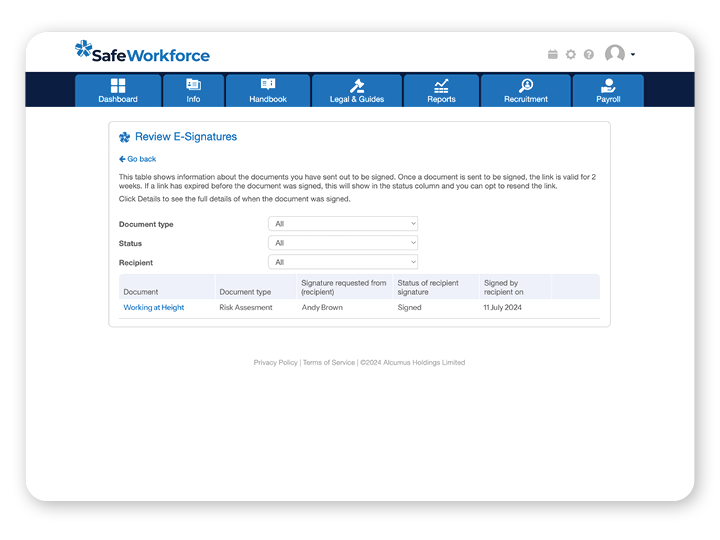
Get your risk assessment and method statements seen & signed off by the right people.
Create and store tailored policies in a centralised location for easy access and comprehension by your team.

Unlock member benefits
Trusted by over 1000 customers
A true extension of your time
Time-saving software
Stay compliant & stay up to date
We’ve shared some of our most frequently asked questions (FAQs) to help you out.